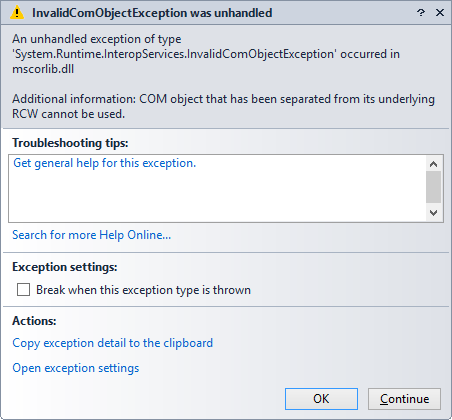I found a couple of days ago a bug that I hadn’t seen before: when you create an add-in with Visual Studio 2013 (you need to install the VS 2013 SDK), hit F5 to debug it, which launches a second VS 2013 instance and close this instance (even without loading the add-in), you get:
An unhandled exception of type ‘System.Runtime.InteropServices.InvalidComObjectException’ occurred in mscorlib.dll
Additional information: COM object that has been separated from its underlying RCW cannot be used.
This exception happens in System.Threading.Tasks.AsyncCausalityTracer.TraceSynchronousWorkCompletion(System.Threading.Tasks.CausalityTraceLevel, System.Threading.Tasks.CausalitySynchronousWork)
Searching the web I have found that it happens also with packages and DSL designers of the VS 2013 SDK, that is, with any kind of extension. It was reported on Microsoft Connect:
Visual Studio 2013 Domain Specific Language Designer crash on exit.
https://connect.microsoft.com/VisualStudio/feedback/details/813425/visual-studio-2013-domain-specific-language-designer-crash-on-exit
and Ryan Molden (MSFT) acknowledged the bug in this thread of the MSDN VSX forum about packages:
Default VSPackage template in VS2013 SDK Throws Exception when exiting
http://social.msdn.microsoft.com/Forums/vstudio/en-US/06c0c8f3-e616-4c8c-9a62-aa87a6a63edb/default-vspackage-template-in-vs2013-sdk-throws-exception-when-exiting?forum=vsx
It is a bug of the async causality tracing stuff of the CLR 4 modified by the .NET Framework 4.5.1 (and used by VS 2013), because it didn’t happen with the CLR 4 of the .NET Framework 4.5 (used by VS 2012). Notice that it doesn’t depend on the .NET Framework used by your extension (.NET 2.0 in my case).
We will need to live with this bug until the Windows team (which owns the CLR, not the VS team) fixes it. An interesting thing is that I hadn’t seen this problem until I reformatted my laptop with Windows 8.1 a couple of days ago. Previously I was using Windows 7 and in fact I haven’t been able to reproduce the problem today on another laptop with Windows 7.