With the release of Visual Studio 2017, some popular database tools such as MySQL no longer appear in the Data Connections node of the Server Explorer even if you have installed current version of MySQL for Visual Studio 1.2.6:
It’s no wonder since if you select the Custom installation you will see that Visual Studio 2017 doesn’t appear yet in the list of possible Visual Studio versions to integrate with:
There is also some bad news: the integration with Visual Studio 2017 is more difficult than in previous versions. Third party database tools had two ways to integrate with Visual Studio using Data Designer Extensibility (DDEX):
The first one, which was valid until Visual Studio 2015, is to create some entries in the Windows Registry. See Registering a Registry-Based DDEX Provider. For data providers and data sources the entries are:
HKEY_LOCAL_MACHINE\SOFTWARE\WOW6432Node\Microsoft\VisualStudio\<version>\DataProviders
HKEY_LOCAL_MACHINE\SOFTWARE\WOW6432Node\Microsoft\VisualStudio\<version>DataSources
Visual Studio merges later and redirects at run-time HKEY_LOCAL_MACHINE\SOFTWARE\WOW6432Node\Microsoft\VisualStudio\<version> to HKEY_CURRENT_USER\SOFTWARE\Microsoft\VisualStudio\<version>_Config, but that’s transparent for the tool.
Since Visual Studio 2017 uses its own private Registry hive (see the Change: Reduce registry impact > Visual Studio registry section of Changes in Visual Studio 2017 extensibility) instead of the Registry entries similar to the ones used by older Visual Studio versions, the previous approach is no longer valid. If the setup of a DDEX provider uses RegLoadAppKey to create entries in that private Registry hive, Visual Studio could wipe out them later when it needs to generate its private Registry hive from .pkgdef files. So, for Visual Studio 2017, the only way is to use .pkgdef files, as explained next.
The second one is to create a .vsix extension (package) that provides enhanced design-time support and uses a .pkgdef file to create those registry entries. See Registering a Package-Based DDEX Provider. This is the approach used by MySQL. For Visual Studio 2015 you can see that it installs an extension in the folder:
C:\Program Files (x86)\Microsoft Visual Studio 14.0\Common7\IDE\Extensions\Oracle\MySQL for Visual Studio\1.2.6.
In that folder you can find the MySql.VisualStudio.pkgdef that creates the registry entries:
So, Oracle needs to modify the MySQL package to support Visual Studio 2017. Alas, their vsix manifest is still using version 1.0:
and that is because they wanted to support Visual Studio 2010, 2012, 2013 and 2015 with a single .vsix file:
- Visual Studio 2010 only supports manifests with version 1.0.
- Version 2.0 was introduced by Visual Studio 2012, and it is not backwards compatible, so Visual Studio 2010 doesn’t support it.
- While Visual Studio 2012, 2013 and 2015 support manifests with version 2.0, they also support manifests with version 1.0. So a single .vsix can target Visual Studio 2010, 2012, 2013 and 2015.
- Visual Studio 2017 doesn’t support manifests with version 1.0. So, it is not possible to have a single .vsix for Visual Studio 2010, 2012, 2013, 2015 and 2017.
- Instead, Visual Studio 2017 requires a manifest with version 3.0.
- Fortunately, version 3.0 is backwards compatible with version 2.0 (version 3.0 adds a Xml entry that is only recognized by Visual Studio 2017 and ignored by previous versions. See section Changes Affecting VSIX Format and Installation). So, a single .vsix can target Visual Studio 2012, 2013, 2015 and 2017.
The bottom line is that two installers will be required for MySQL to target the last five versions of Visual Studio 2010-2017. It’s a pity that Oracle hasn’t used the previous months to make all these changes, frustrating its users.
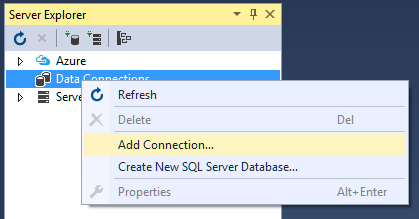
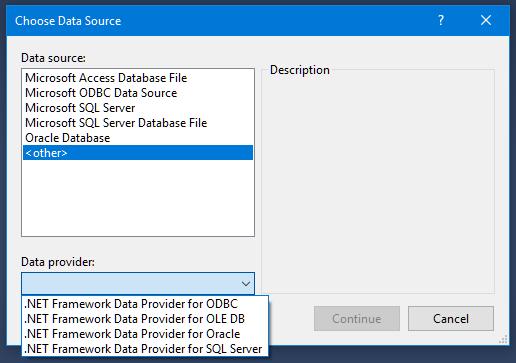
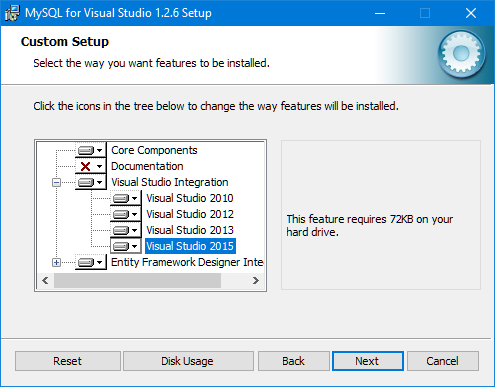
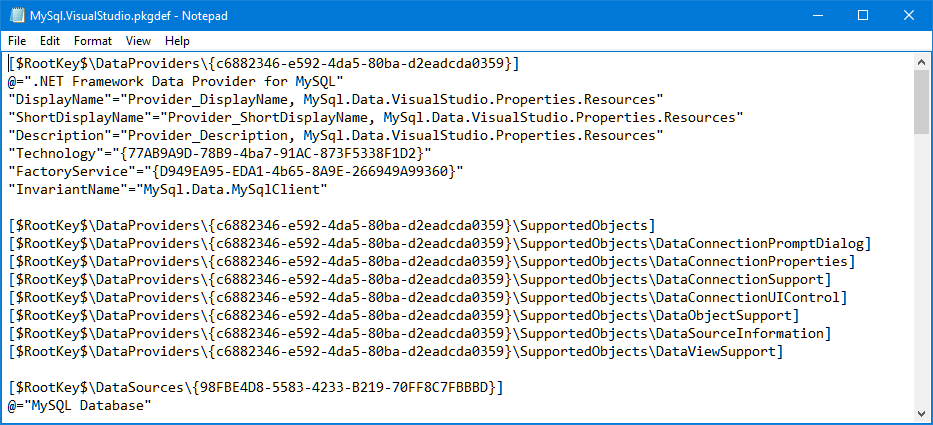
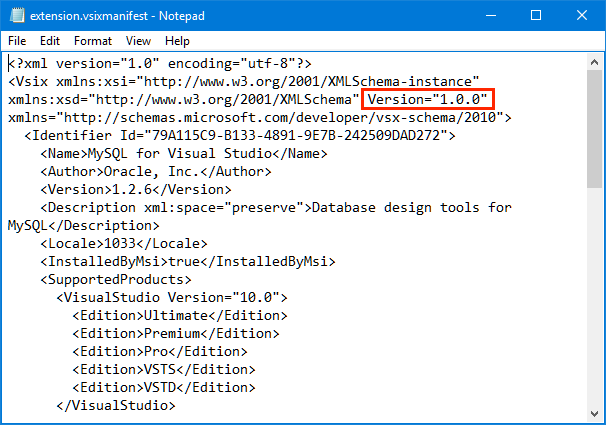
MySQL :: MySQL for Visual Studio 1.2.7 has been released
https://forums.mysql.com/read.php?3,656703,656703#msg-656703