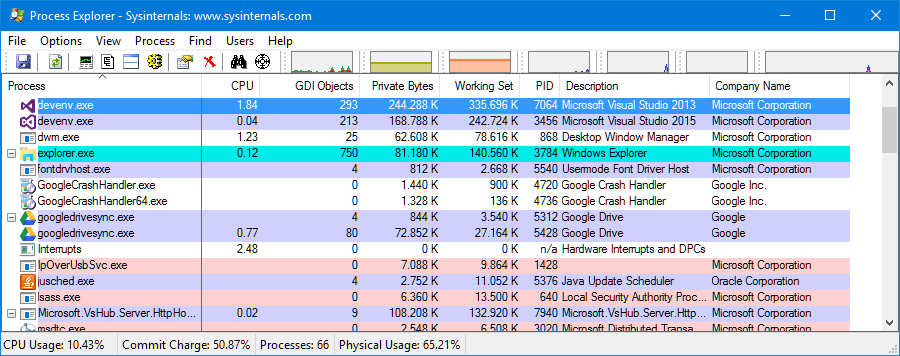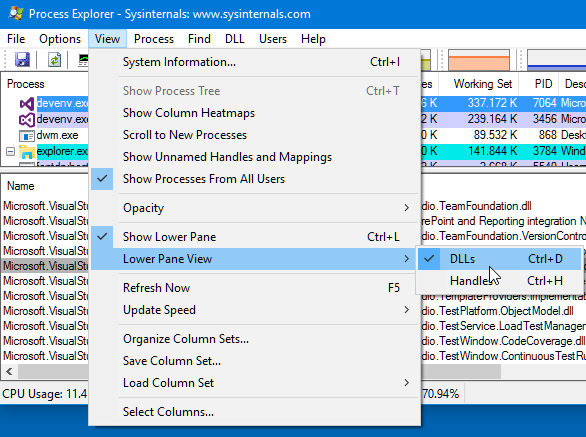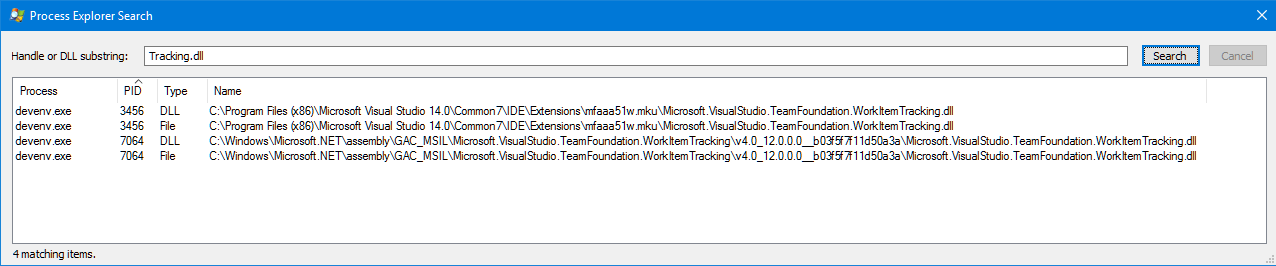If you are extending the Team Explorer toolwindow of Visual Studio, you will know it is particularly tricky, because it is not well documented, and you require some interfaces that are defined in dlls used by the Team Explorer. For example, I wrote a series of articles last year such as:
- HOWTO: Get the Git Branches in the Team Explorer of Visual Studio from a package
- HOWTO: Get the Git Commits in the Team Explorer of Visual Studio from a package
- Etc. You have the full list here.
In all of them I had to specify the Visual Studio assemblies and location, such as:
- Microsoft.TeamFoundation.Controls.dll (in folder C:\Program Files (x86)\Microsoft Visual Studio <version>\Common7\IDE\ReferenceAssemblies\v4.5\)
- Microsoft.TeamFoundation.Git.Controls.dll (in folder C:\Program Files (x86)\Microsoft Visual Studio <version>\Common7\IDE\ReferenceAssemblies\v4.5\)
It happens that the name of the assembly and/or the folder can change from one version of Visual Studio to the next (and maybe from one update to another in the same Visual Studio version). Even the interfaces can change, but that’s another story.
To know the assemblies and folders that a Visual Studio process (devenv.exe) is using, you can use the invaluable Process Explorer tool. Here you can see it running two instances of devenv.exe (one for Visual Studio 2013 and another for VS 2015):
You can configure it to show the dlls loaded by the selected process, clicking the View > Show Lower Pane and the View > Lower Pane View > DLLs:
With this tool you can find that Visual Studio 2013 loads Microsoft.VisualStudio.TeamFoundation.WorkItemTracking.dll from the GAC (C:\Windows\Microsoft.NET\assembly\GAC_MSIL\Microsoft.VisualStudio.TeamFoundation.WorkItemTracking\v4.0_12.0.0.0__b03f5f7f11d50a3a\Microsoft.VisualStudio.TeamFoundation.WorkItemTracking.dll):
While Visual Studio 2015 loads it (surprise, surprise) from the folder that contains its Team Explorer extension (C:\Program Files (x86)\Microsoft Visual Studio 14.0\Common7\IDE\Extensions\<randomname>\Microsoft.VisualStudio.TeamFoundation.WorkItemTracking.dll):
Finally, Process Explorer provides also a Search dialog to find all the processes that have loaded a dll with some name: