Visual Studio 2008 started to offer a new form of extensibility: a whole IDE for your app! That is, reusing the core of the Visual Studio IDE for your own tool instead of reinventing the wheel creating a new IDE from scratch. This is named Visual Studio Shell and there are two flavors: the “Isolated Shell“, where your app has its own instance of Visual Studio Shell even if the Visual Studio IDE is already installed (because the user is a developer); and the “Integrated Shell“, where if the Visual Studio IDE is already installed, your Visual Studio Shell integrates with it (otherwise is installed anyway).
I have never worked with the Visual Studio Shell, nor I have any knowledge, but I provide a page on this site for the download links. Alas, it seems that Microsoft doesn’t pay much attention to keep the links working, so I get questions on forums and by email about their availability. If the links of that page fail, you can try the following:
- At the time of this writing, the Visual Studio Shells for Visual Studio 2017 haven’t been announced (yet). It seems that Microsoft will make them available, but they need some time to accommodate the new modular setup of Visual Studio 2017. For example, Microsoft didn’t release Team Explorer 2017 for the RTM of Visual Studio 2017 and was released a week ago. Likely the same will happen with the shells at some point.
- The Visual Studio Shells Integrated and Isolated for Visual Studio 2013 are available as part of the Visual Studio Dev Essentials program (that you can join for free during one year), in the Downloads section:
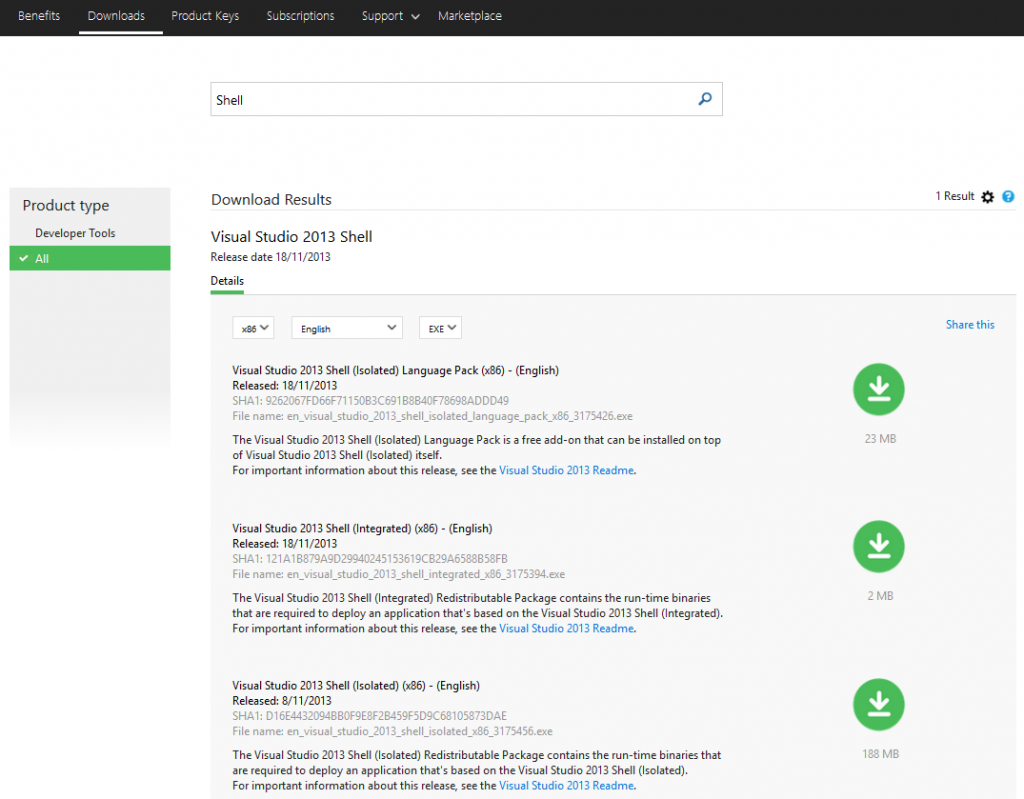
- The Visual Studio Shells Integrated and Isolated for Visual Studio 2010, 2012 and 2013 are available for (paid) MSDN Subscriptions (but not for Visual Studio 2008 or 2015):
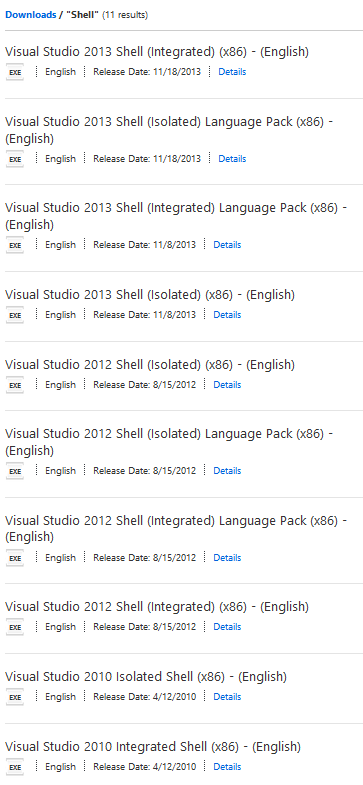
- What about Visual Studio 2015 Shells? It seems that Microsoft wanted to know usage and scenarios, so they moved the downloads to Microsoft Connect and “Before you can access the isolated and integrated shell redistributable packages, you will be asked to fill out a brief customer survey. After filling out the survey, you’ll be directed to a Visual Studio Connect page with redistributable package download links. You can find the download links on subsequent visits to the Visual Studio Connect site under the PROGRAMS | VISUAL STUDIO 2015 INTEGRATED AND ISOLATED SHELL tab“. Alas, the survey expired (“This invitation is no longer valid. Either the program is full or the invitation cannot be used by any additional people. We are sorry for the inconvenience.“) and now it seems impossible to get them. And now, even the link for the survey https://go.microsoft.com/fwlink/?LinkId=616021, that redirects to https://connect.microsoft.com/VisualStudio/ExtendVS, doesn’t even work, at least for me (“Page Not Found The content that you requested cannot be found or you do not have permission to view it.”).
It would be nice if Microsoft provided a centralized, public page with the downloads that VSX developers may require to develop and test extensions (Visual Studio SDKs, .NET Framework SDKs, Visual Studio Shells, Community editions, etc.) and, very important, from the current Visual Studio version going back to… Visual Studio 2005 and .NET Framework 2.0. Not everyone wants or can use the latest bits. I keep a couple of hard disks at home and at my basement with all the required Visual Studio versions, Visual Studio SDKs, Windows SDKs, .NET Framework SDKs, Windows OS versions, etc. fearing that they would disappear from the web some day (which certainly is happening with the shells). And now that Microsoft uses web-based installers for Visual Studio with no .iso file provided, I am even afraid that my Visual Studio 2017 installer won’t work in a few years, so I have to create an offline installer.
This link seems to work:
http://go.microsoft.com/fwlink/?LinkId=615451
Not sure if it’s the most recent version, though.
The VS Shell executables for 2008 to 2015 are available at https://visualstudio.microsoft.com/vs/older-downloads/isolated-shell/