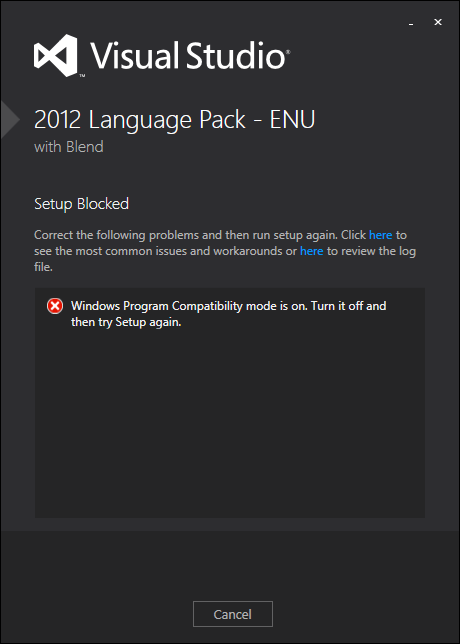Another problem apart from this other one that can happen installing Visual Studio 2012 language packs to try your extension with other languages is the following:
“Windows Program Compatibility mode is on. Turn it off and the try Setup again”
The error message is misleading: I have found that it happens if you rename the setup file from the original name “vs_langpack.exe” to something else, such as “vs_langpack_english.exe”, etc. (for example, to have all the language packs in the same folder).
Notes:
- The problem doesn’t happen with Visual Studio 2013 language packs, though.
- I am using Windows 8.1 RTM. It could be that the problem doesn’t happen on other Windows versions.
- Apparently the same happens to VS 2012 (not a language pack) if not named correctly, according to this bug report on Microsoft Connect. Microsoft says it’s a bug of Windows 8.1 RTM.