Either if you are a new or a veteran developer of extensions for Visual Studio, chances are that at some point you will have to send feedback to Microsoft to report bugs, suggest enhancements or ask for new features. In the last years, the number of channels to do it has increased significantly. Here it is a recap:
The “formal” channels (with tracking) are the following:
- Microsoft Connect: this has been the traditional channel to send feedback to Microsoft about some of its products, specially for Visual Studio and .NET. I have reported tons of bugs about VSX through this channel in the last years.
- GitHub: with some portions of Visual Studio and .NET going open source, such as the .NET Compiler Platform (Roslyn), this is the preferred channel by those Microsoft teams to get reported issues.
- UserVoice (“Extensibility” category): to suggest new ideas, features or enhancements, this is one of the best channels. The most voted items have more chances of being implemented.
- Visual Studio feedback: recent versions of Visual Studio provide a feedback button at the top-right corner of the IDE.
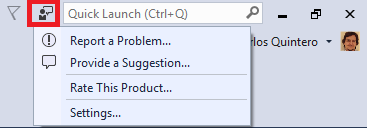
You can either provide a suggestion (it redirects to UserVoice) or report a problem, which shows a dialog and you can select the “Integrated Development Environment” problem area:
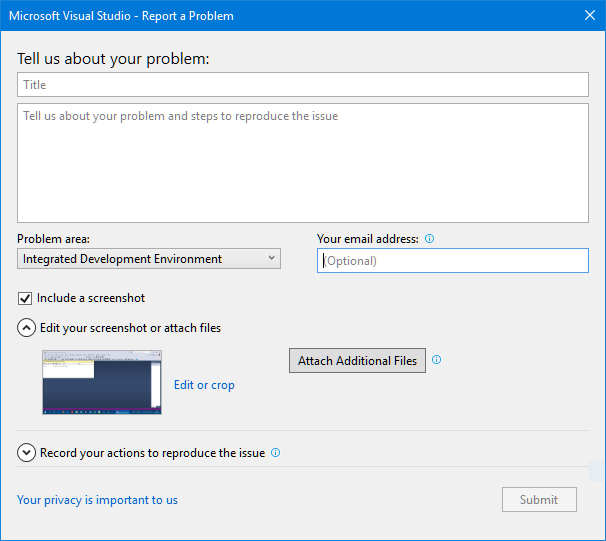
- VSIP Partner Program: as I explained in Why to become a Microsoft Visual Studio Industry Partner (VSIP) “Basic” level, you can become a VS partner basic level for free. This opens a new channel to get in contact with program managers inside the VSX team, to a mailing list of Visual Studio Team Services monitored by the engineering group, to Dev Clinics, Dev Labs Online, etc. Paid levels allow you to get access to the Partner Developer Support Request benefit.
The “informal” channels are forums that are visited frequently by members of the VSX team:
- Gitter (Microsoft/extendvs): this is the community for developers of Visual Studio extensions. It can be used to get help, but since it is visited by the VSX teams you can provide feedback, bugs, etc. There is a monthly office hour every 3rd Thursday, 10am – 12pm PST, where members of the VSX teams can address your questions, suggestions, requests, etc.
- MSDN Visual Studio Integrate Forum: this forum is more suited to get problems solved, but it is also visited by members of the VSX team.
With more and more code samples on GitHub, better docs, and extensions and templates to help you to develop extensions, this whole range of options to get help, report bugs, send feedback, suggest improvements, etc. without cost is the another fundamental piece to improve your experience when developing extensions.